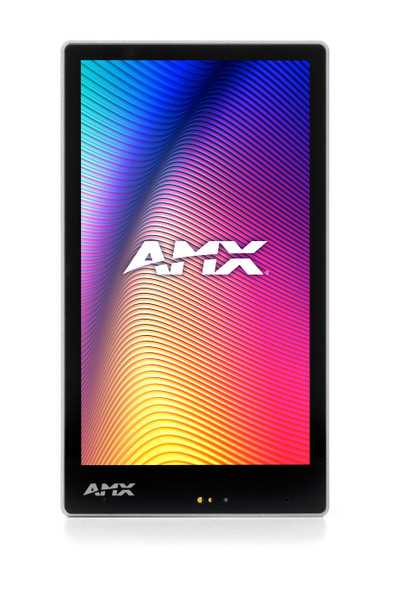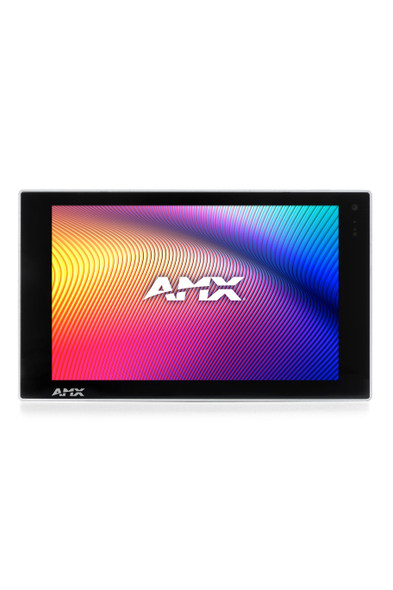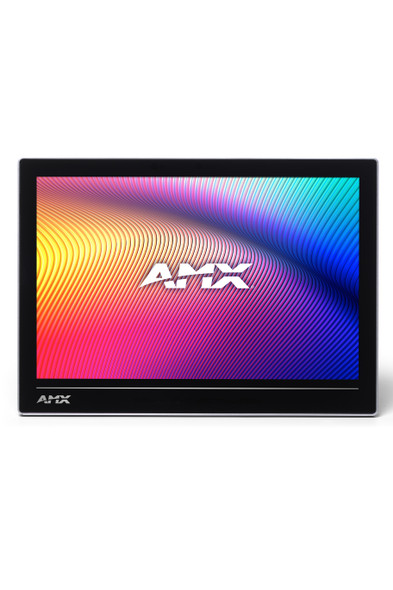TPControl enables Android™ Tablet mobile devices to transform into fully functional touch panels for controlling AMX systems. This easy-to-use application provides real-time touch control of AV systems, lighting, shades, room temperatures, and more. These mobile devices can seamlessly communicate with an AMX control system via Wi-Fi or cellular networks to allow the convenience of remote use. TPControl was created by AMX APP™ (Authorized Product Partner) Touch Panel Control, and is the only Android app for control that AMX supports because it was specifically designed and thoroughly tested for use with AMX equipment.
Use the TPDesign5 application to create the user interface and then use TPTransfer (available as a separate download) or TPCloud for licensing and transferring the panel file to the mobile device.
Supported devices include: Tablets running Android 4 (KitKat) or later. Android 8 (Oreo) or later is recommended for best performance.
 Text Us +1 773-430-6136
Text Us +1 773-430-6136